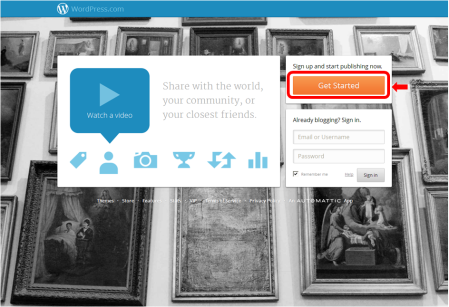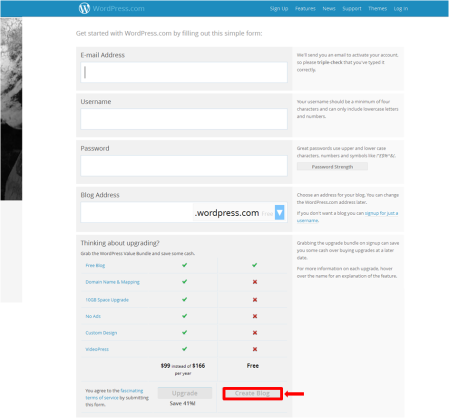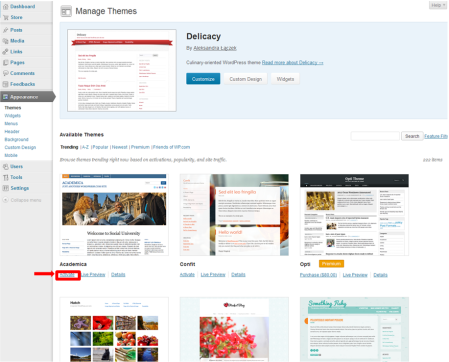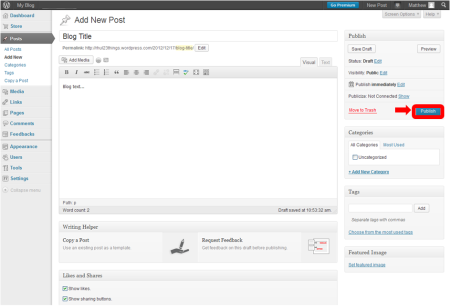Now that you’ve created your own blog, the next step is to start adding content. Blogs are made up of individual articles, normally described as ‘posts’ (in fact, you’re reading one right now!). In a blog post you can add text, images, videos, and various other pieces of multimedia. But for now, let’s keep it simple. The instructions below will show you how to publish a basic blog post:
Publishing a Blog Post in WordPress
1. To create a new post, click on the ‘Posts’ button in the left-hand menubar, and then click on ‘Add New’ from the menu that appears below it.

Click on image to enlarge
2. Every blog post needs a title. This is the headline that will indicate what the post is about (in the case of the post you’re reading right now, I’ve gone with the functional, if not a little boring, ‘Thing 1 (Part 2): Publishing a Blog Post’).
Type your title directly into the post title box. For the purposes of your 23 things blog, it might be useful to indicate which ‘thing’ your post relates to in the title, e.g. ‘Thing 1: Blogging’

Click on image to enlarge
3. To write the content of the post, simply click into the editor. This works in a very similar way to Microsoft Word: You can type directly into the editor and the bar along the top gives you options for formatting the text (Bold, Italic, etc.)

Click on image to enlarge
4. When you’ve finished writing your post, you might like to add tags. These help readers to identify the main topics of the blog post quickly, and also group blog posts together. For example, if you wrote a blog post about baking cupcakes, you might like to tag it with the words ‘Baking’ and ‘Cupcakes’. Not only does this indicate what the post is about, it also means if a reader clicks on one of the tags, all your blog posts with that tag will be displayed. Try it out – there are tags at the bottom of this post!
To add tags to your post, simply type the tag into the ‘Tags’ box and click the ‘Add’ button.

Click on image to enlarge
5. When your post is finished, click on the ‘Publish’ button, which will make your post live.
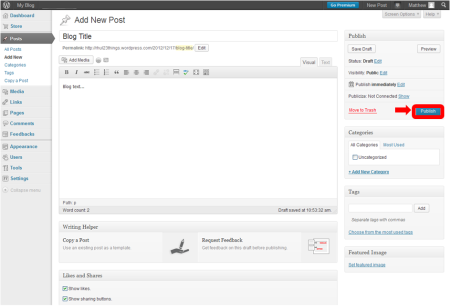
Click on image to enlarge
Task
For every ‘thing’ there will be a corresponding task to complete. For Thing 1, the task is to register your own blog and publish your first post.
The purpose of your blog will be to record your progress during 23 things. For every ‘thing’ you complete, we’d like you to publish a blog post reflecting on that ‘thing’ – this will be a great way to share progress and tips with eachother. So that we can all find one anothers’ blogs, please let us know where you’re blogging by following the instructions below:
Register Your Participation on the Programme
To register your participation on the programme, please fill in the short registration form at: http://tinyurl.com/23thingsRHULsignup
It’s important that you do this, as we’ll assume anyone not on the list is not participating in 23 Things.